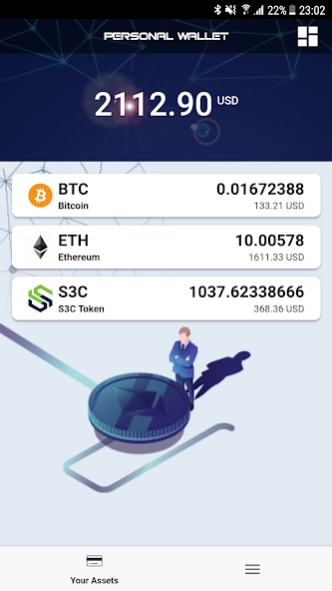S3 Wallet 2.1.2
Continue to app
Free Version
Publisher Description
S3 Wallet - S3 Wallet - Your Crypto Currency Wallet
There are hundreds of crypto wallets out there. Why should you choose S3 Wallet?
S3 Wallet is the very first fully decentralized and distributed digital asset wallet that provides users with a focused wealth generation ecosystem. Store, Swap, and manage bitcoin, ethereum & S3C tokens with the most secure wallet.
Using the latest 4.0 blockchain platform technology, S3 Wallet is guaranteed to be fast and accurate. The S3 Wallet is the easiest way to manage your crypto assets. S3 Wallet is a multicurrency wallet with a high security 12 phrase backup passphrase to protect your assets. With the S3 Wallet app, you also have a crypto exchange thanks to an integrated swap feature.
S3 Wallet is a SIMPLE TO USE and HIGHLY SECURED ,multicurrency Wallet for managing Ethereum, Bitcoin, S3C, and soon the most popular coins based on the Ethereum and Bitcoin blockchain.
S3 WALLET FEATURES
FULLY DECENTRALIZED:
Using S3 Wallet, transactions are made directly with other users. This leads to important benefits. First, no transaction fees. Second, a simple procedure with no chance to make a mistake. Our users save money and get more accuracy.
COMPLETELY TRANSPARENT
With S3 Wallet, all of your transactions are under your control. No one, even the developer, can ever track your transactions. Even the smallest changes will require both sides consensus to be applicable. You are your own bank!
MOST SECURE
The customized Blockchain technology will guarantee your information’s privacy. In addition, you will be provided a private key after registration to fully access your cryptocurrencies. This mean no one can use your assets except you.
ETHEREUM & BTC WALLET: S3 Wallet keeps your address safe and allows you to store and protect your ETH & BTC with a 12 word passphrase .
EASY MANAGEMENT: Read QR codes and share your address with your friends;
S3C TOKEN: S3 Wallet integrates the ability to purchase the S3C token. You can easily swap your BTC or ETH into the powerful S3C token.
TRANSACTION HISTORY - S3 Wallet clearly shows you the list of your Ether, BTC and S3C tokens transactions;
BACKUP PROCESS - S3 Wallet allows you to generate a passphrase to backup all your assets in the blockchain;
VERIFIED - All transactions can be verified on etherscan.io immediately through a link provided in the transaction history.
UPCOMING FEATURES
ERC20 - Store the most popular and useful ERC20 coins.
USDT - Store and swap USDT
And much more!
If you own Bitcoin, Eth, or ERC20 tokens, the S3 Wallet is a must have. You won’t find a more secure solution that provides you the ability to swap between cryptocurrencies without having to go to an exchange.
Easy to backup and restore your wallet to any device, while keeping your assets safe.
Download and start using the S3 Wallet today.
NOTE:
Restrictions:
S3 Global Technology LTD is incorporated under the laws of the UK S3 Wallet
Support:
Contact us directly at support@s3wallet.io in order to send us feedback or to report an issue.
All of your data is handled according to our privacy policy found at www.S3wallet.io
About S3 Wallet
S3 Wallet is a free app for Android published in the PIMS & Calendars list of apps, part of Business.
The company that develops S3 Wallet is S3 Global Technology Ltd. The latest version released by its developer is 2.1.2.
To install S3 Wallet on your Android device, just click the green Continue To App button above to start the installation process. The app is listed on our website since 2021-02-20 and was downloaded 5 times. We have already checked if the download link is safe, however for your own protection we recommend that you scan the downloaded app with your antivirus. Your antivirus may detect the S3 Wallet as malware as malware if the download link to io.s3.wallet is broken.
How to install S3 Wallet on your Android device:
- Click on the Continue To App button on our website. This will redirect you to Google Play.
- Once the S3 Wallet is shown in the Google Play listing of your Android device, you can start its download and installation. Tap on the Install button located below the search bar and to the right of the app icon.
- A pop-up window with the permissions required by S3 Wallet will be shown. Click on Accept to continue the process.
- S3 Wallet will be downloaded onto your device, displaying a progress. Once the download completes, the installation will start and you'll get a notification after the installation is finished.